 | | Unlock Tools | | | Legal Notice | All manufactures trade names are for reference use only and are in no way connected to our products. We do not reply to enquiries regarding any illegal use of our products. So please do not waste our & your time. |
| Website Design By | | Click Here For Logo Manager | |
|
| |
NEXT DAY POSTAGE | | If you require next day postage outside of the UK then please click Increase Postage button to increase the postage rate.
| |
|
 | | | Nokia 3210 Vibrate Kit | | | |
Nokia 3210 Vibrate Kit comes complete with:- Vibrate Motor, Datacable & Software to activate the Vibrate option | | | £40.00 |
|
 | | | INSTRUCTIONS | | 
| - REMOVE THE ANTENNE CAP, BY SHOVING IT UPWARDS, FORCING THE LEFT AND RIGHT SIDE WITH THE HELP OF A LITTLE SCREWDRIVER.
| 
| - REMOVE THE 4 TORX SCREWS WITH A TORX-6 SCREWDRIVER
- MOVE THE METAL COVER CAREFULLY UPWARDS (BE SURE THE SIM-HOLDER IS CLOSED AND HOLD THE PRINT OF THE PHONE IN PLACE)
| 
| - ON THE IMAGE YOU CAN SEE THE 2 CONTACTS ON THE PRINT; THE VIBRA-MOTOR HAS TO MAKE CONTACT WITH THESE CONTACTS.
| 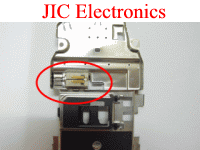
| - FIX THE VIBRA-MOTOR TO THE INSIDE OF THE METAL
COVER; THE COPPER CONTACTS POINTING FACING YOU, JUST SO THEY CAN MAKE CONTACT ON THE RIGHT PLACE OF THE PRINT LATER
- NOW PUSH THE METAL COVER IN PLACE AND REASSEMBLE THE REST OF THE PHONE
| 
| - CONNECT THE 3210 DATACABLE TO THE PHONE AND THE COM PORT OF YOUR PC
- TURN ON THE PHONE
- NOW START THE VIBRA ACTIVATOR SOFTWARE TOOL ON YOUR PC
- SELECT THE CORRECT COM-PORT IN THE PROGRAM
- CHOOSE "READ" FIRST!!!!, OTHERWISE YOU MIGHT HAVE NO DISPLAY AT ALL! IF YOU CLICK ON READ YOU SEE INVISIBLE!
- CLICK ON THE ROLL DOWN BOX AND CHANGE THIS TO VISIBLE AND CLICK "WRITE"
- DISCONNECT THE DATACABLE AND RESTART YOUR PHONE.
| 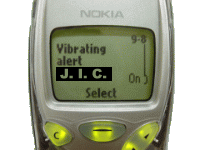
| - CONGRATULATIONS THE PHONE IS NOW READY TO HAVE THE VIBRATING OPTION TURN ON.
- THIS IS DONE BY MENU ----> TONES-----> VIBRATING ALERT
|
|
 | If you require prices & availability of any of the product's then please contact us using the Telephone Number or The E-Mail address at the bottom of this page. |
|
